How it works



Learn about the new bikes and Veturilo app
Improved app and greater rental flexibility. Check out the key changes for the new season.
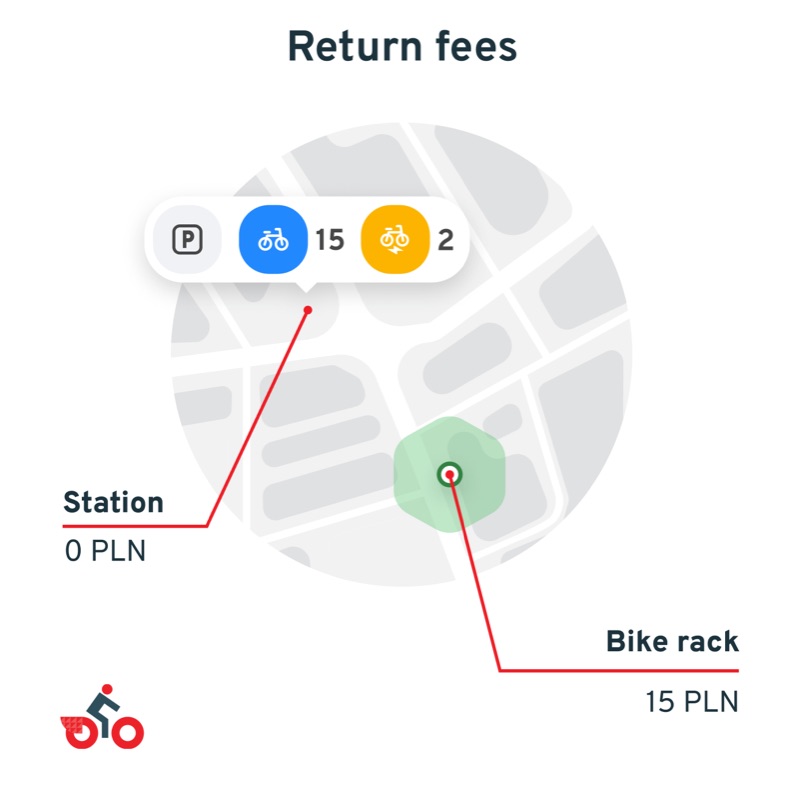
From now on, you can finish your ride at a station or at a labelled bike rack.
Return outside a station or labelled bicycle rack is not allowed. Additional charge possible.

To end the ride, close the lock on the rear wheel
Closing the lock automatically terminates the active ride in the Veturilo application. Otherwise, the ride will not be finished.

Find a Veturilo station or bike on the map
You can rent a bike by scanning the QR code, entering the bike number in the app or pressing the bike icon on the map in the app.
Rent by scanning the QR code on the bike
The bicycle number can be found next to the QR code. The QR code can be found on the top of the rear mudguard and on the frame connecting to the handlebars of the bike.
Log in or create a new account in the Veturilo app
The app can be used by people who have an account to which a payment card is attached or who have a funded wallet.Have questions?
FAQ

 Polski
Polski English
English Deutsch
Deutsch Español
Español Українська
Українська